Multicasting with Silverlight 3 Local Messaging
Posted by Dan Vanderboom on April 29, 2009
[This article and the sample solution included were written with Silverlight 3 Beta.]
The very first thing I did to experiment with Silverlight 3’s new local messaging feature was to create an application with a listener name of “Everyone”, pop up multiple instances of the application, and try sending a message to all of the instances. I got a nasty HRESULT E_FAIL exception message upon firing up the second instance. I closed the application and restarted, only to find I got the same error message on the first instance as well (until I rebooted).
The problem was that a listener must have a unique name and I was violating that rule. There are no groups, and multicasting to multiple receivers in the same group isn’t supported out of the box. Because I didn’t dispose of the object, that name was never released. This seems like a design flaw; when a Silverlight application instance ends, the Silverlight runtime should be able to detect that and release this name resource.
When I heard about this local message passing ability, my first thought was that it would create a neat opportunity, especially in out-of-browser applications, for multiple-window applications. This would be great for those of us who use multiple monitors, as we could then slide panels around where we wanted them, taking full advantage of our workspace.
My sample application, which you can download here, consists of a TextBox, a Submit button that sends the content of that TextBox to all the other instances, and a TextBlock that displays important events. The first time the application runs, it identifies itself as the master window. All subsequent application runs identify themselves as child windows. Here’s a screenshot of this application running out-of-browser:
To accomplish this, the master window will need to have a well known name. I chose MyApp/Master to identify both the application and the window name. Each of the child windows require a unique name, so I chose the format MyApp/{guid}. Once an instance realizes there’s already a master window, it gives itself a child window GUID name and then registers that name with the master window. When a child instance exits, it unregisters itself with the master instance. And finally, when the master window exits, it informs all of the child windows (so they can shutdown, most likely).
I defined several static members in the App class itself, so they would be visible across pages, and also because I wanted to hook into Application_Exit and needed access from there.
public const string MasterWindowName = "MyApp/Master"; public static string WindowName; public static Guid WindowID; public static List<Guid> ChildWindows;
Hooking into the LocalMessageReceiver’s MessageReceived event, I looked for specific keywords in a protocol I quickly cooked up, and in most cases extracted a parameter by parsing the message string. These commands are NewWindow, CloseWindow, MasterWindowClosed, and UpdateText.
void MessageReceiver_MessageReceived(object sender, MessageReceivedEventArgs e) { if (e.Message.StartsWith("NewWindow:")) { if (App.ChildWindows == null) App.ChildWindows = new List<Guid>(); Guid NewWindowID = new Guid(e.Message.Substring("NewWindow:".Length)); App.ChildWindows.Add(NewWindowID); Log("New window detected, id = " + NewWindowID.ToString()); return; } if (e.Message.StartsWith("CloseWindow:")) { var id = new Guid(e.Message.Substring("CloseWindow:".Length)); if (App.WindowName == App.MasterWindowName) App.ChildWindows.Remove(id); Log("Closing window, id = " + id.ToString()); return; } if (e.Message == "MasterWindowClosed" && App.WindowName != App.MasterWindowName) { Log("Master Window Closed"); return; } if (e.Message.StartsWith("UpdateText")) { var text = e.Message.Substring("UpdateText:".Length); txtName.Text = text; // if this is the master window, then distribute to all child windows if (App.WindowName == "MyApp/Master") UpdateTextMulticast(text); return; } }
As you can see, most of this is simple housekeeping code to track which application instances or windows are currently connected to the master window. The UpdateText command calls the UpdateTextMulticast method, which looks like this:
private void UpdateTextMulticast(string Text) { foreach (var id in App.ChildWindows) { var MessageSender = new LocalMessageSender("MyApp/" + id.ToString()); MessageSender.SendAsync("UpdateText:" + txtName.Text); } }
If the window is a child window, the Submit button sends a message to the master window; the master window, when clicking on Submit, calls the UpdateTextMulticast method.
private void btnSubmit_Click(object sender, RoutedEventArgs e) { if (App.WindowName == "MyApp/Master") { UpdateTextMulticast(txtName.Text); } else { var MessageSender = new LocalMessageSender("MyApp/Master"); MessageSender.SendAsync("UpdateText:" + txtName.Text); } }
Finally, this is how a window alerts other windows that it’s closing (in App.xaml.cs):
private void Application_Exit(object sender, EventArgs e) { if (WindowName != MasterWindowName) { var MessageSender = new LocalMessageSender(MasterWindowName); MessageSender.SendAsync("CloseWindow:" + WindowID); } else if (ChildWindows != null) { foreach (var id in ChildWindows) { var MessageSender = new LocalMessageSender("MyApp/" + id.ToString()); MessageSender.SendAsync("MasterWindowClosed"); } } }
That’s about all there is to it. Admittedly, having the same Silverlight application act as both master and child window might not be the best arrangement, and it certainly adds a little to the complexity of the code, but the sky is the limit as far as how the new local messaging feature of Silverlight 3 could be used.
What I’d really like to see is some kind of WCF customization that could define WCF services and host them specifically for consumption across this local messaging channel. Doing so would eliminate the need for defining and parsing a protocol as I’ve done in this example, as WCF could handle the serialization and service method invocation.

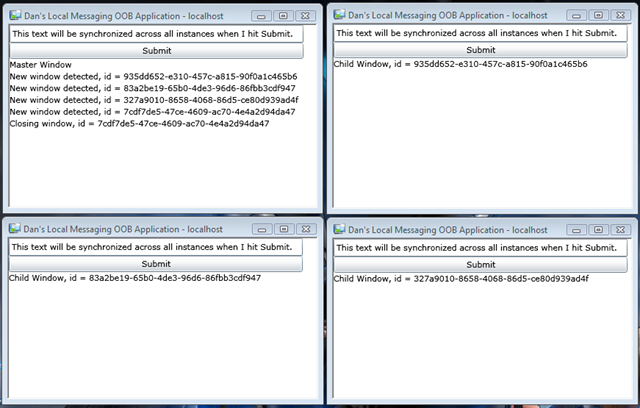
Lino Cartlidge said
Extremely great post, genuinely informative stuff. Never believed I’d find the info I want in this article. I have been scouring all around the net for some time now and was starting to get disappointed. Luckily, I stumbled across your internet site and acquired exactly what I had been hunting for.
remote control vibrating panties said
vibrator panties…
Multicasting with Silverlight 3 Local Messaging « Critical Development…
SEO Surrey said
SEO Surrey…
[…]Multicasting with Silverlight 3 Local Messaging « Critical Development[…]…